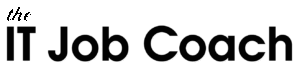Interviewing for a data analyst role can be daunting, especially when SQL queries are involved. SQL, or Structured Query Language, is a powerful programming language used for managing data stored in relational databases. The need for data analysts is on the rise, with businesses relying on data analysis to make informed decisions. This guide will provide you with real SQL interview questions that are often asked in data analyst interviews.
Importance of SQL Skills in Data Analyst Roles
Data analysts are often asked to access, analyze, and interpret complex data sets stored in SQL servers and other relational database management systems. They write SQL queries to retrieve specific data, identify trends, and answer business questions. Whether you’re a data scientist or a software engineer, understanding SQL is crucial in the current date. Your SQL skills are often a topic in job interviews and can have a significant impact on your average salary.
Basics of SQL
SQL stands for Structured Query Language, a programming language used for managing data in relational databases. A database is essentially a form of a collection of tables. These tables have common fields, and SQL allows data analysts to work with this data.
- SQL Statements: SQL code is primarily written in the form of SQL statements. The most basic SQL statement is the “select” statement. For example, `SELECT first_name FROM employee_table;` would retrieve the first names of all employees.
- Data Types: SQL supports different data types, such as INT for integer, CHAR for character, and DATE for date.
- Null Values: Null values in SQL are used to represent missing or unknown data.
- Keys: Keys in SQL, including primary key constraint and foreign key, ensure data integrity and relational integrity in database tables.
- Joins: SQL joins are used to combine rows from two or more tables based on a related column between them. Different types of joins include inner join, left join, outer join, and others.
SQL Interview Questions
Now that we’ve covered the basics let’s dive into the real SQL interview questions. They can be divided into two main categories, conceptual and questions about queries, including how to write one. If you need more questions, you can skip to the last part, where you’ll find different general questions about SQL as well as questions about Excel.
By mastering these fundamental SQL interview questions, you’ll stand out in your data analyst interview. Employers are looking for candidates who can solve real-world problems, so practice these questions, look for interactive SQL courses, and be ready to demonstrate your skills during the whiteboard interview. Remember, SQL is an essential tool for data analysis and a key requirement in data analytics and data science interviews.
SQL Concepts
This section tests your understanding of key SQL concepts and constructs. You might be asked about SQL functions, joins, indexes, normalization, transaction control statements, cursors, stored procedures, and more.
Tips:
- Brush up on SQL fundamentals and make sure you understand how and when to use different SQL constructs.
- Be ready to explain concepts in a simple, clear manner. The interviewer wants to see that you not only know the concepts but also can communicate them effectively.
SQL Interview Questions:
- Explain the term “Trigger” in SQL.
- A trigger in SQL is a stored procedure that automatically executes or fires when a specific event occurs in the database, like insertions, updates, or deletions.
- What is an “Index” in SQL?
- An index in SQL is a data structure that improves the speed of data retrieval operations on a database table. It works similarly to an index at the end of a book.
- What is the difference between Normalization and Denormalization?
- Normalization is the process of efficiently organizing data in a database by eliminating redundancy and maintaining data integrity. Denormalization, on the other hand, is the process of combining tables to improve read performance, even at the expense of data redundancy.
- What is the difference between a RDBMS and a DBMS?
- A Relational Database Management System (RDBMS) stores data in tables that are related to each other, while a Database Management System (DBMS) could store data as files without necessarily establishing relations between the data.
- What is the difference between a Clustered and a Non-Clustered Index?
- A clustered index determines the physical order of data in a table and there can only be one clustered index per table. A non-clustered index, on the other hand, does not alter the physical order of data, and multiple non-clustered indexes can exist per table.
- What is the difference between UNION and UNION ALL
- A: UNION and UNION ALL are used to combine the result sets of two or more SELECT queries. The difference is that UNION removes duplicate rows from the result set, while UNION ALL does not. As a result, UNION ALL is faster, but it might result in duplicate rows if the result sets of the SELECT queries overlap.
SQL Queries
In this section, you are typically given a SQL query and asked questions about it. These questions can range from “What does this query do?” to “How can this query be optimized?” or “What will be the output of this query?”
Tips:
- Practice reading and understanding complex SQL queries. You should be able to explain what a query does and how it does it.
- Consider potential edge cases or issues that could arise with the given query, such as handling of NULL values, duplicates, etc.
- Be familiar with query performance and optimization. Understand how indexes work and how the choice of joins, subqueries, or temporary tables can affect query performance.
Writing a Query
Most of the time, the interview will ask you to write your own queries. This is to see and test your practical problem-solving skills. You’re usually given a problem statement along with the schema of one or more tables, and you need to write a SQL query to solve the problem.
Tips:
- Understand the problem statement before you start writing your query. If anything is unclear, ask for clarification.
- Plan your query before you start writing. Think about what tables and columns you need, what joins you need to make, and what conditions you need to apply.
- Write your query step by step. Start with a simple version and gradually add complexity. This allows you to test and debug each step separately.
- Don’t forget to consider the performance of your query, especially if the tables involved are large. Efficient use of indexes joins, and subqueries can greatly improve performance.
- Be ready to explain your query and your choices. This demonstrates not only your SQL knowledge but also your problem-solving skills and communication abilities.
- What is a SELECT statement, and how is it used?
A `SELECT` statement is used to select data from a database. The data returned is stored in a result set. For example, `SELECT employee_names FROM employee_table;` would retrieve all employee names.
- How would you use the WHERE clause in a query?
The `WHERE` clause is used to filter records. It only includes records where the condition is TRUE. For example, `SELECT * FROM employee_table WHERE salary > 50000;` would only return employees with a salary greater than 50,000.
- What are aggregate functions, and can you give an example?
Aggregate functions perform calculations on a set of values and return a single value. Common examples include `COUNT`, `SUM`, `AVG`, `MAX`, `MIN`. For instance, `SELECT AVG(salary) FROM employee_table; would return the average salary of all employees.
- How would you correct a given SQL query?
This would depend on the specific query provided. However, the general process involves identifying syntax errors or logical errors, checking the sequence of clauses, verifying the use of SQL functions, etc.
- How would you identify and remove duplicates in a table without creating another table?
To identify duplicates, you might use the `GROUP BY` clause and `HAVING` clause. To delete duplicates, you could use a Common Table Expression (CTE) with `ROW_NUMBER()`. However, the specific SQL commands to use will depend on the SQL dialect and database management system.
- How would you write a query to get the total count of records in a table?
You can use the COUNT function to get the total count of records in a table. For example, SELECT COUNT(*) FROM table_name;
- What do you understand by GROUP BY in SQL?
The GROUP BY statement in SQL is used with the SELECT statement to group rows that have the same values in specified columns into aggregated data. It’s often used with aggregate functions (COUNT, MAX, MIN, SUM, AVG) to perform a calculation on each group.
Data Analysis and SQL Interview Questions
- Can you differentiate between Data Mining and Data Profiling?
- Data Mining
- Involves discovering new, previously unidentified data.
- Raw data is transformed into useful information.
- Data Profiling
- Assesses a dataset for its uniqueness, logic, and consistency.
- It cannot detect inaccurate or incorrect data values.
- Can you explain what ‘Data Wrangling’ means in Data Analytics?
Data Wrangling is a procedure where raw data is sanitized, organized, and enhanced into a format that is more conducive to decision-making. This process encompasses data discovery, organization, cleaning, enrichment, validation, and analysis. This process can convert and map large volumes of data extracted from various sources into a more useful format. Techniques such as merging, grouping, concatenating, joining, and sorting are utilized to analyze the data. Following this, the data is prepared to be used with another dataset.
- Can you outline the different stages in any analytics project?
This is a foundational question for a data analyst interview. The different steps involved in a typical analytics project include:
- Problem Comprehension
- Understand the business issue, define the organizational objectives, and develop a profitable solution.
- Data Collection
- Assemble appropriate data from various sources based on your priorities.
- Data Sanitization
- Cleanse the data to eliminate unwanted, duplicate, and missing values, preparing it for analysis.
- Data Exploration and Analysis
- Leverage data visualization and business intelligence tools, data mining methods, and predictive modeling for data analysis.
- Result Interpretation
- Interpret the results to uncover hidden patterns, future trends, and derive insights.
- What are some typical challenges that data analysts face during analysis?
The typical challenges that data analysts encounter during an analytics project include:
- Managing duplicate data
- Collecting the right data at the right time
- Resolving data purging and storage issues
- Ensuring data security and addressing compliance issues
- What technical tools have you utilized for analysis and presentation purposes?
As a data analyst, you are expected to be proficient with the tools mentioned below for analysis and presentation. Some of the popular tools you should know are:
- MS SQL Server, MySQL
- For working with data stored in relational databases
- MS Excel, Tableau
- For creating reports and dashboards
- Python, R, SPSS
- For statistical analysis, data modeling, and exploratory analysis
- MS PowerPoint
- For presentation, displaying the final results and significant findings
- What are the most effective methods for data cleaning?
- Develop a data cleaning plan by understanding common error sources and maintaining open communication.
- Identify and eliminate duplicates before working with the data. This results in an easier and more effective data analysis process.
- Concentrate on data accuracy. Implement cross-field validation, maintain the data value types, and enforce mandatory constraints.
- Normalize the data at the point of entry to reduce chaos. This ensures standardization of all information, leading to fewer entry errors.
- What is the importance of Exploratory Data Analysis (EDA)?
- Exploratory data analysis (EDA) aids in better data understanding.
- It enables you to gain confidence in your data before employing a machine learning algorithm.
- It allows you to refine your choice of feature variables to be used later in model building.
- You can uncover hidden trends and insights from the data.
- Can you describe descriptive, predictive, and prescriptive analytics?
Descriptive analytics interprets historical data to understand past behaviors and events. Predictive analytics uses statistical models and forecasting techniques to understand the future. Prescriptive analytics uses optimization and simulation algorithms to advise on possible outcomes.
- What is SQL, and why is it used?
SQL (Structured Query Language) is a programming language used to communicate with and manipulate databases. It is particularly useful for managing data held in a relational database management system (RDBMS) or for processing data in a data stream management system (DSMS).
- Can you explain what a database schema is?
A database schema is a blueprint or architecture of how a database is constructed (divided into database tables). It defines how data is organized and how relations among them are associated. It formulates all the constraints that are to be applied on the data.
- What do you mean by table and field in SQL?
A table in SQL is a database object that stores data in rows and columns format. Each column in a table is called a field. Each row in a table represents a set of related data, and every row in the table has the same structure.
- How would you write an SQL query to select all records from a table?
The basic syntax to select all records from a table is: SELECT * FROM table_name;
Data Integrity and Keys
- How do you handle duplicate values in SQL?
SQL offers several ways to handle duplicate values. The `DISTINCT` clause is one common way, used in conjunction with the `SELECT` statement. For instance, `SELECT DISTINCT employee_id FROM employee_table;` will return all unique employee ids, eliminating duplicates.
- Can you explain primary key and foreign key constraints?
A primary key is a unique identifier for each record in a table, ensuring there are no duplicate values. A foreign key, on the other hand, is a field in a table that is the primary key in another table, maintaining referential integrity between the tables.
Joins and Tables
- Explain the different types of joins in SQL.
Joins combine rows from two or more tables. An `INNER JOIN` returns records that have matching values in both tables. A `LEFT JOIN` returns all records from the left table, and the matched records from the right table. An `OUTER JOIN` returns all records when there is a match in either the left or the right table.
- What’s the main difference between an INNER JOIN and a LEFT JOIN?
The main difference is that an `INNER JOIN` only returns matching rows from both tables, whereas a `LEFT JOIN` returns all rows from the left table and matching rows from the right table. If there is no match, the result is `NULL` on the right side.
- What is a self join, and give an example use case.
A self join is a technique for combining rows of the same table when there’s a matching condition. A typical use case is when the data in a table is related in some way, like employees and their managers who are also employees. For instance, `SELECT A.employee_name, B.employee_name AS ‘Manager’ FROM employee_table A, employee_table B WHERE A.manager_id = B.employee_id;` This will return a list of employees with their respective manager.

Database Constraints and Commands
- Can you define the difference between unique constraints and primary keys?
Both unique constraints and primary keys ensure that all values in a column are different. However, a primary key doesn’t allow `NULL` values, while a unique constraint does.
- What is a stored procedure?
A stored procedure is a prepared SQL code that you can save and reuse. This is especially useful for complex SQL queries that are used repeatedly. For example, a stored procedure could be created to calculate total sales for a particular period.
- What is the difference between DELETE and TRUNCATE commands?
The `DELETE` command is used to remove specific rows from a table, while the `TRUNCATE` command removes all rows from a table.
Handling Data and Real-world Problems
- How would you extract the highest salary from the employee table?
To find the highest salary, you could use the `MAX` function. For example, `SELECT MAX(salary) AS ‘Highest Salary’ FROM employee_table;`.
- How would you handle null values in SQL?
SQL provides several ways to handle `NULL` values. The `IS NULL` and `IS NOT NULL` operators are used in the `WHERE` clause to include or exclude records with `NULL` values.
- What are window functions, and give an example?
Window functions perform calculations across a set of rows that are related to the current row. An example is `RANK()`, which gives you the rank of each row within a window of rows. For example, `SELECT employee_name, RANK() OVER (ORDER BY salary DESC) salary_rank FROM employee_table;` This gives a ranking of employees based on salary.
Excel Related Questions
Proficiency in both Excel and SQL is incredibly beneficial for a data analyst. In many business settings, analysts use SQL for heavy data lifting and manipulation while resorting to Excel for quicker, smaller-scale analyses or for creating visualizations. Excel also often serves as a familiar interface for non-technical stakeholders to interact with data.
While the SQL language itself is independent of Excel, many SQL concepts and functions are applicable in Excel, especially in functions like VLOOKUP, HLOOKUP, and pivot tables. Therefore, familiarity with both SQL and Excel can prove to be immensely beneficial in data analysis roles. Therefore, strong data analysts typically have a good command of both SQL and Excel.
Due to the intertwined usage of Excel and SQL in data analytics, it’s not uncommon for SQL-related interviews to also include questions about Excel. These questions may assess your understanding of Excel functions, your ability to perform data manipulation in Excel, or your experience using Excel in conjunction with SQL. Hence, it’s important to prepare for both Excel and SQL questions when you’re gearing up for a data analyst interview.
In the following section, we will discuss some common interview questions related to using Excel and SQL for data analysis.
SQL Interview Questions
- How would you use PivotTables in Excel?
PivotTables are a vital tool for analyzing large datasets in Excel. They allow you to summarize, analyze, and present your data. For instance, if you have a sales dataset, you can use a Pivot Table to analyze sales by region, salesperson, or product.
- What is VLOOKUP in Excel, and where is it used?
VLOOKUP is a function in Excel that searches a range or table of data in the first column for a specific value and returns a value in the same row from a column you specify. It is commonly used when you need to find corresponding data in a large dataset.
- What is the difference between COUNT, COUNTA, COUNTIF, and COUNTIFS functions in Excel?
COUNT is used to count the number of cells that contain numeric values within the range specified. COUNTA is used to count the number of cells that are not empty within the range, including cells with errors. COUNTIF is used to count cells that meet a single criterion. COUNTIFS, on the other hand, can handle multiple criteria.
- Explain the IF function in Excel. Can you provide an example of when you might use it?
The IF function in Excel is used to make logical comparisons between a value and what you expect. It allows you to make Excel return certain values based on the outcome of the test. For example, you could use it to categorize sales as “high” or “low” based on their value relative to a specific threshold.
- What is the purpose of using charts in Excel? Can you discuss different types of charts?
Charts in Excel provide a visual representation of data, making it easier to understand trends, patterns, and outliers. There are several types of charts in Excel, including bar charts, pie charts, line charts, scatter plots, and more. Each type of chart is used for a specific kind of data representation.
- How do you manage large datasets in Excel?
Managing large datasets in Excel might require different strategies like using data filters, conditional formatting, and data validation. Furthermore, tools like PivotTables and Power Query can be instrumental in summarizing and transforming large datasets.
- What are absolute and relative cell references in Excel?
An absolute cell reference is a cell reference that doesn’t change when the formula is copied to another cell. It is denoted by a dollar sign ($). On the other hand, a relative cell reference does change when the formula is copied based on the relative position of the rows and columns.
- How can you use the CONCATENATE function in Excel?
The CONCATENATE function in Excel is used to join two or more text strings into one text string. It’s useful when you need to combine text from different cells into one cell. For example, merging first and last names together.
- What is the significance of conditional formatting in Excel?
Conditional formatting in Excel allows you to automatically apply formatting, such as colors, icons, and data bars, to one or more cells based on the cell value. This can be particularly helpful in quickly visualizing data, identifying trends, or highlighting errors or outliers.
- What is the use of a named range in Excel? How can it be created?
A named range in Excel is a descriptive name for a collection of cells or ranges in a worksheet. A named range makes formulas much easier to understand and maintain. You can define a name for a cell range by using the Name Box or the Define Name option in the Formulas tab.
- Can you explain how the SUMIF function works in Excel?
The SUMIF function is a useful feature in Excel that is used to sum the values in a range that meets the criteria that you specify. For example, if you have a range of cells containing sales data, you can use SUMIF to sum only the sales that were above a certain value or made by a certain salesperson.
- How would you remove duplicates in Excel?
Excel provides a built-in feature to remove duplicates. You can find this option under the Data tab. It allows you to select one or more columns to check for duplicate values, and it will then delete any duplicate rows found.
- What is the difference between HLOOKUP and VLOOKUP in Excel?
Both are functions used to find information in a table of data. VLOOKUP stands for ‘Vertical Lookup’ and is used when the comparison values are in a column, and the data to be found is in a row to the right. HLOOKUP stands for ‘Horizontal Lookup’ and is used when the comparison values are in a row and the data to be found is in a column below.
- What is the use of the INDEX MATCH function in Excel?
The INDEX MATCH function in Excel is a powerful tool for performing lookups. It’s a preferable alternative to VLOOKUP as it does not require the reference column to be the leftmost. INDEX returns the value of a cell in a table based on the column and row number. MATCH is used to find the position of a lookup value in a row, column, or table.
- Can you explain data validation in Excel?
Data validation in Excel is a feature that allows you to control what kind of data can be entered into a cell. You can restrict input to certain types of data, such as dates, numbers within a range, or a list of options.
- What do you understand by Power Pivot, and how is it used in Excel?
Power Pivot is an Excel add-in that was first introduced in Excel 2010. It allows you to perform powerful data analysis by creating data models, establishing relationships, and creating calculated columns or measures using DAX (Data Analysis Expressions) language. Power Pivot models can handle large amounts of data from various sources that traditional Excel worksheets cannot.
- How do you handle errors in Excel, and what are some common Excel errors you might encounter?
Errors in Excel are usually indicated by error values like #N/A, #VALUE!, #REF!, #DIV/0!, #NUM!, #NAME?, or #NULL!. Understanding what these errors mean can help you troubleshoot and correct issues with formulas. Error handling techniques include using functions like ISERROR, ISNA, or IFERROR to catch errors and return an alternative result or message.
- What are array formulas, and how are they used in Excel?
Array formulas in Excel are powerful tools that allow you to perform complex calculations that regular formulas cannot handle. An array formula can perform multiple calculations and then return either a single result or multiple results. Array formulas are used when you need to analyze and manipulate more complex sets of data.
General Tips for SQL Data Analysis Interviews:
- Refresh Your SQL Knowledge: Be sure to review the basics of SQL and the technical aspects related to SQL data analysis. Understanding complex SQL queries, joins, unions, stored procedures, views, etc. is critical. SQL is a powerful tool for manipulating and analyzing data, so you should be comfortable using it in a variety of ways.
- Understand Database Structure and Design: Familiarize yourself with database design principles, including normalization and denormalization, and understand when to apply each one. You should be comfortable working with both structured and unstructured data.
- Practice Problem-Solving: In an interview, you may be asked to solve real-world problems using SQL. Practice with different datasets and scenarios to improve your problem-solving skills. There are numerous online platforms available where you can practice SQL problems and improve your understanding.
- Research about the Company: While this isn’t strictly SQL-related, understanding the industry you’re interviewing for can be a big help. It enables you to provide more relevant and contextual answers and shows the interviewer that you have a comprehensive understanding of how data analysis can benefit their business.
- Review Data Analysis Techniques: SQL is a vital tool in a data analyst’s toolbox, but it’s not the only one. You should also understand data analysis techniques and when to use them. Be prepared to discuss how you would use SQL in conjunction with other data analysis tools and techniques.
- Prepare for Behavioral Questions: Beyond technical skills, interviewers will be interested in your problem-solving skills, your ability to work as part of a team, and your communication skills. Be ready to share examples from your past experience where you demonstrated these competencies.
- Be Ready to Learn: The field of data analysis is constantly evolving, and interviewers will be looking for candidates who show a willingness to learn and adapt. Show that you’re committed to your professional development by discussing recent training you’ve completed or relevant articles or books you’ve read.
In conclusion, preparing for an SQL interview involves a good understanding of both basic and advanced SQL concepts. The ability to write, understand, and analyze SQL queries is essential for most data-focused roles. From understanding what SQL is and how it is used, to being able to create and manipulate tables, to performing complex operations using SQL functions and commands, these common interview questions cover a wide spectrum of SQL knowledge.
Remember, interviews are not just about answering questions but also about demonstrating your problem-solving skills and ability to think critically under pressure. Practice is key – try to solve as many SQL problems as you can and understand the logic behind each solution. This will also help you become comfortable with SQL syntax and functions, enabling you to write cleaner, more efficient queries.
In the data-driven world, SQL continues to be a powerful tool, and mastering it can open up a plethora of opportunities in the field of data analysis and beyond. Good luck with your preparation!
If you want to learn more about what a SQL Data Analyst does, check this out: https://www.ziprecruiter.com/career/SQL-Data-Analyst/What-Is-How-to-Become#:~:text=A%20SQL%20data%20analyst%20is,provide%20new%20insights%20to%20managers.
Check out this article on what to wear to a Zoom interview: https://itjobcoach.com/what-to-wear-for-a-zoom-interview-for-men-dress-to-impress/